| Country of Origin: |
 United States United States |
| Production year: |
2004 |
| Director: |
Michael Mann |
| Rating: |
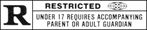 |
|
| UPC [Locale]: |
678149-173420  
|
| Running time: |
2:00 (120 Min.) |
| Casetype: |
Keep Case |
| Format: |
NTSC, Color, 2.40:1 Anamorphic Widescreen |
| DVD-Format: |
Single-Sided, Double-Layered |
| Released: |
December 14, 2004 |
| Collection type: |
Owned (#650) |
| Status: |
Available |
|
| Received: |
January 01, 1970 |
| Gift from: |
|
| Review (movie): |
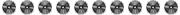 |
| Review (video): |
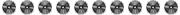 |
|
|
 Overview Overview |
| Vincent (Tom Cruise) is a cool, calculating contract killer at the top of his game. Max (Jamie Foxx) is a cabbie with big dreams and little to show for it. Now, Max has to transport Vincent on his next job – one night, five stops, five hits and a getaway. And after this fateful night, neither man will ever be the same again. Tonight everything is changing... |
|
|
DVD Covers
|
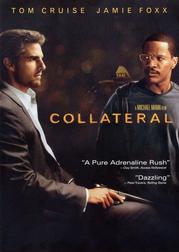

|
|
|
|
| Genres |
Drama
Suspense/Thriller
Action |
|
|
|
| Audio format |
 English English |  |  Dolby Digital 5.1 Dolby Digital 5.1 |  English English |  |  DTS 5.1 DTS 5.1 |  English English |  |  Dolby Digital Surround Dolby Digital Surround |  French French |  |  Dolby Digital 5.1 Dolby Digital 5.1 |  Commentary Commentary |  |  Dolby Digital Surround Dolby Digital Surround |
|
|
| Subtitles |
 English English
 French French
 Spanish Spanish |
|
|
|
|
| Discs |
| # |
Description |
A |
B |
DS |
DL A |
DL B |
| 1 | Main Feature | ![Side A ID = F6AA16E13339ABCA [COLLATERAL_DISC1]](gfx/discid.gif) | | |  | | | 2 | Bonus Materials | ![Side A ID = 840A787DE1667372 [COLLATERAL_DISC2]](gfx/discid.gif) | | | | |
|
|
| Features |
• Scene Access
• Bonus Trailers
• Featurettes
• Commentary
• Deleted Scenes
• Production Notes/Bios
• Closed Captioned
|
|
| Easter Eggs |
Insert the second disc of the DVD set and go to the Special Features menu. Highlight the menu entry for 'City Of Night' and then press the 'Left' arrow key on your remote control, which will give you access to some additional footage.
Then highlight the menu entry for 'Special Delivery' and press the 'Left' arrow key on your remote control to see another hidden clip.
Now highlight the menu entry 'Shooting On Location,' press the 'Left' arrow key on your remote and youíll have the chance to watch some additional footage from the car crash scene.
Next, highlight the menu entry 'Tom Cruise & Jamie Foxx Rehearse' and press the 'Left' arrow key. This will give you access to footage of Michael Mann explaining Line of Fire filming.
Now go to the second page f the Special Features menu and highlight the menu entry for 'Cast.' Press the 'Right' arrow key on your remote control this time and you will get access to Michael Mannís 'thumb' footage.
|
|
 Crew Crew |
|
|
|
 Cast Cast |
|
|
|
 Collateral
Collateral Collateral
Collateral